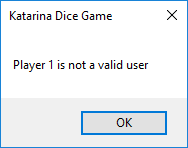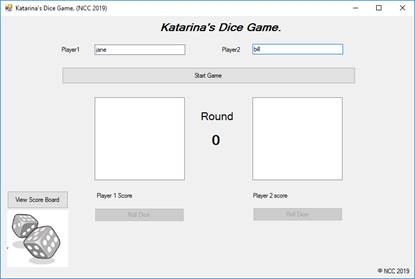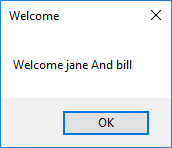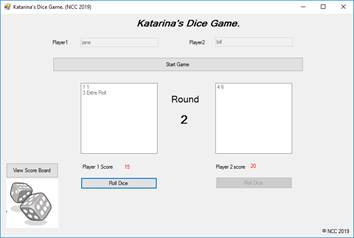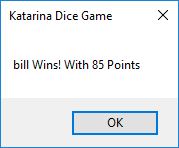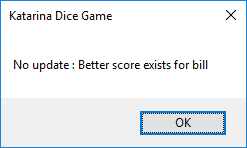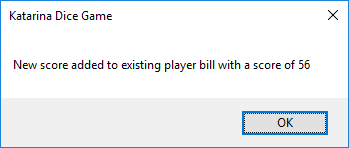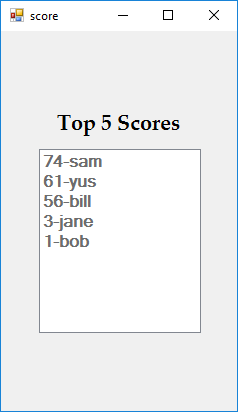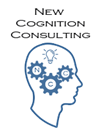
Task 2 – Katarina’s Dice Game
Complete
working solution to NEA programming tasks.
If
you are teaching GCSE computer science then this complete programmed solution
will be a lifesaver. The model answers use a range of structured programming
techniques and programming features, which complement the programming theory. The
code is modularised making it easy to understand each
sub task solution. The solutions are complete and easy to understand. Created
by very experienced computer science and programming teachers.
Additional
support and training is also available to help you. Please contact us using our
contact form. CONTACT FORM
The
solutions are created in Visual basic using the user
friendly and robust Visual studio programming environment. This software is
completely free from Microsoft and provides a user-friendly graphical
programming environment, which assists students in learning programming and
debugging techniques.
The relaxed rules now allow teachers to
discuss the NEA with other teachers and the previous rule forbidding the
purchase of model answers is no longer in place.
The solutions provided are a
sample and a guide. They will help teachers to understand how to do the tasks. They
can be easily adapted to form other solutions. All the essentials of the tasks
are included in the solution. These sample model solutions are ONLY available to teachers
and must be kept confidential by staff at the centre
until September 2020.
Screenshots of the available solution.
|
|
·
Player details are validated. ·
Invalid player’s
details will show an error message. |
|
|
· Valid players are welcomed with a message. |
|
|
·
Game starts. ·
Round number is
shown ·
Scores are
shown |
|
|
·
Player 1 rolls. ·
Scores shown. ·
Double, results
in second single roll (Shown as Extra Roll) ·
Score updated. |
|
|
·
Player 2 rolls. ·
Scores shown. ·
Round updated
and moves back to player1 |
|
|
· Game continues until round 5 and player 2 to take
their turn. |
|
|
· Game ends |
|
|
· Winner message |
|
|
· Score update information if a higher score already
exists |
|
|
· Message if score updated in text file |
|
|
· Score board of top five scores when “view score
board” button is clicked. |